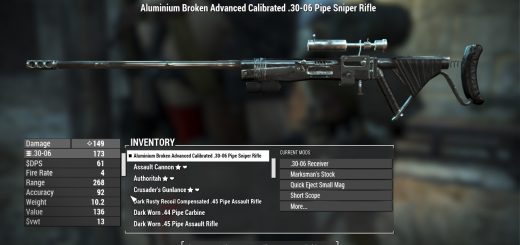Shishkabab Katana
Moderators, if I have breached any terms of service, please send me a PM and I will fix/remove the mod accordingly.
Description:
This mod adds a stand-alone restored Shishkabab Katana to the game. Because Skyrim-forged katanas are far too fancy for us wastelanders.
Main things that were fixed are:
– The Guard (The shape looked like it was cut intentionally, but the texture said otherwise)
– Thinned the blade (Not thickness, the size didn’t fit the handle before)
– Made the blade longer (In the katana references I used, the blade was around two and a half handles long)
– Made the blade curve more smoothly (The old one was crooked. Curved. Swords.)
Also, I changed the base damage from 13 to 20 (Higher than the Chinese Officer Sword) but no elemental damage.
Installation:
The automatic way,
Simply open the NMM or another mod manager of your choice, add this mod to your list (Green + symbol on NMM), and activate it (Green Checkmark symbol).
The manual way,
Drag and drop everything into your Fallout 4 data folder.
How to get:
Open the console with ~
Then type in, player.additem XX000XXX 1
XX being the number of the load order under the plugins tab on NMM.
XXX being the last 3 digits of the item ID(s) below.
1 being the amount you want to add.
IDs:
XX000800 – Shishkabab Katana
Example: player.additem 1000800 1
Uninstallation:
The same, double click on the mod to uninstall it (Or Red Cancel symbol) then press the Red X symbol to remove it. For those who installed it the manual way, remove all files associated with this mod from the data folder.
Conflicts:
None. But I am aware that there’s a bit of a texture problem, I’m not sure what is causing it at the moment but when I figure it out, I’ll post an update.
Credits:
Me, myself, and I.