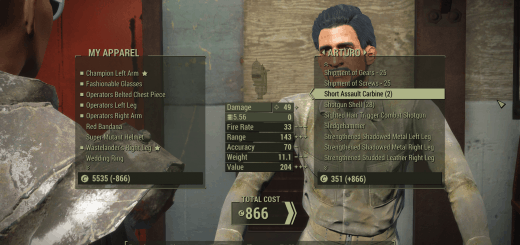Pip-Boy Flashlight (Pipboy – Power Armor – Lamp Overhaul)
he default Pip-Boy light that has been in use since FO3 is of an archaic design. It emits a glow in all directions, including straight through your character. Similar games like S.T.A.L.K.E.R. and Metro 2033 use an actual flashlight beam. It really helps elevate the atmosphere, not only because it’s more realistic, but also because your vision cone is limited allowing for more suspenseful gameplay.
I also took care of some issues that existing mods haven’t addressed:
Issue – The pipboy light and mining helmet light distance is about 25% longer than the standard power armor lamp. To me this made no sense. Every time I wore my suit I felt as though I was being nerfed, unable to see things that were 10 feet in front of me. This issue kept me from using my power armor in situations where it was otherwise necessary.
Solution – Adjusted distances for all power armor lamps to be in line with the pip-boy flashlight distance.
Issue – The lens flare bug. In Fallout 4 there is a bug that occurs when you use the mining/power armor lamp. Once you turn off your headlamp all flares from small light sources become disabled. Up until now the only fix was to restart your game. However, as soon as you use your lamp again the same bug will surface forcing you to reload your game ad nauseum…
Solution – The reason this occurs is due to an engine limitation. Because light beams generate lens flares, turning off your lamp turns off all lens flares that are shared with said lamp. Now you can freely use your flashlight, power armor headlamp, and mining helmets without negative consequence.
Issue – 3rd person floating light behind player’s head.
Solution – Why was this a thing? I removed it.
100+ Beam Styles
10 Distance Settings
Power Armor Lamps
Animations
Dynamic Shadows
Sound Effects
Install:
Click the download with NMM button and activate.
*If you’re starting a new game, don’t activate your pipboy light until you are outside of Vault 111.
Uninstall:
Deactivate in NMM.
Load Order:
If you have other Pip-Boy mods place my esp after them.
Darker Nights
As if this mod needs an introduction. It’s already one of the most popular mods on the FO4 Nexus.
Interiors Enhanced
This mod edits all cell lighting data and templates to make ambient light and fog brightness inside all interiors 60% darker, without touching any directional light sources, keeping lighting 100% true-to-vanilla, except those dark corners and unlit areas.
Dynamic Music Overhaul
This will change the behavior of the vanilla music system. I use the option that only plays combat music for high level threats so that ambient music will play over battles with lesser enemies. You won’t know ghouls are in the area until it’s too late!
S.T.A.L.K.E.R. Music Mod
I find the vanilla exploration tracks a little… plain. I’ve always loved STALKER’s music for it’s incredibly creepy atmosphere. It fits right in with the Fallout universe.
Special thanks to Tyrannicon, BigDucks, theDeluxeSam, internetzpros, Fonnie Dro, and Pixelgamer for including this mod in their videos!
Q: Is there a performance hit?
A: Not unless you choose dynamic shadow options, then it will depend on the strength of your hardware.
Q: Is this compatible with…?
A: This will not be compatible with mods that change the Pip-Boy light or Power Armor lamps. This includes mods that change their distances and shadow behavior. It’s all included in this mod so there’s no point trying to run them together. If you use weapon mods that add lasers or flashlights those will also be incompatible.
Q: No matter what beam I choose it always looks like a giant, pure white circle.
A: You need to click the checkbox in the installer next to the beam. It isn’t enough to just highlight the style.
Q: No matter what beam I choose it always looks like a giant, white/grey circle with dark splotches near the edge.
A: This means there is an issue with the XML. If you see this please tell me the beam and I’ll fix it.
Q: No matter what beam I choose it always looks like a giant circle with a cool blue hue.
A: This is probably due to your weapon. If you are using a weapon that has a built-in flashlight mod then this will interfere with your pipboy beam profile. Some confirmed negative interactions occur with Tactical Weapon Lamps and Modern Firearm’s MP5. In cases where no incompatible mods are being used, simply turning your light off/on will usually fix this engine hiccup.
Q: The 3rd person flashlight is a little off center when I pull out my weapon. Why?
A: In 3rd person your light will function like the Mining Helmet, meaning the light travels along an invisible line parallel to the direction your character’s head is facing. Keep in mind, the default mining helmet has a very large radius. I would suggest a wider beam if this bothers you.
Q: What’s up with the names of beams?
A: When 1.0 was released I used real life flashlight models to base the designs on. This is why you have the very real brands of Maglite and Fenix popping up multiple times. There’s only so many “realistic” flashlight beam profiles. Most LEDs have a very even beam, but that tends to get boring. As the mod grew from 20 lights to 100+ I had to start getting creative and coming up with my own designs and names.