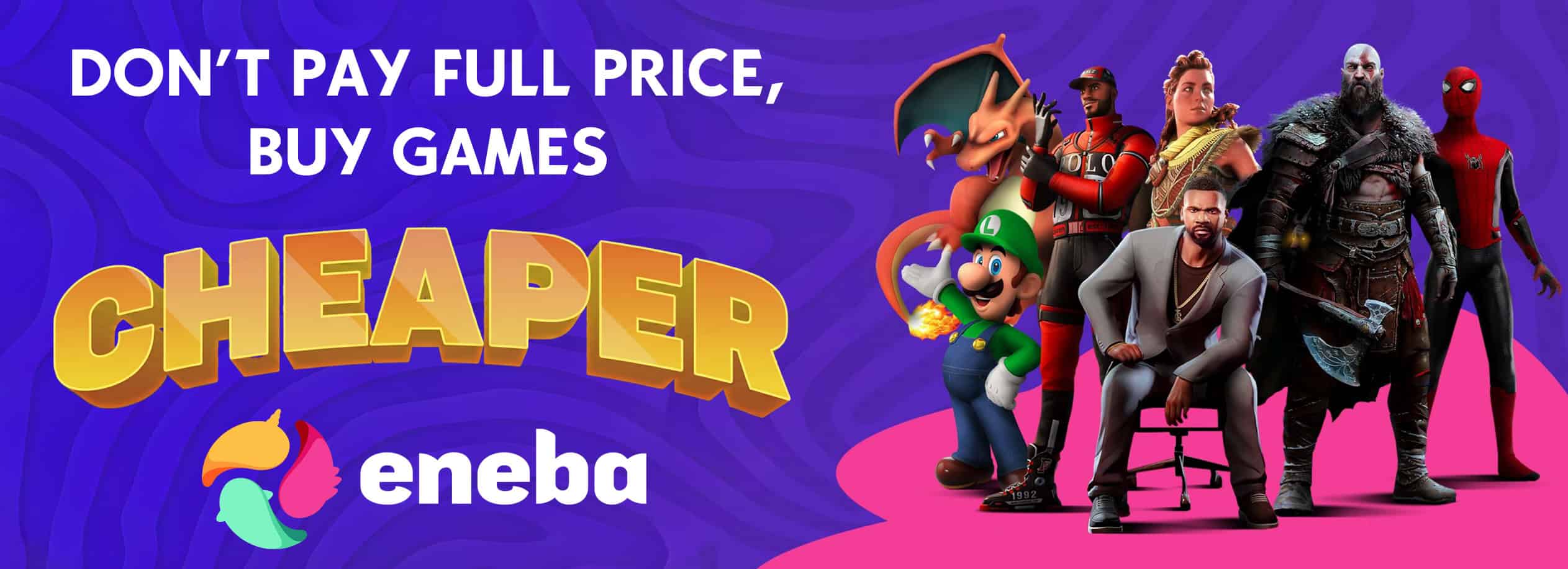MOONZ ENB
I’ve working, since the release of my first ReShade Preset (Moonz ReShade), trying to improved, and finally ENB came out, so i started working to create something visually stunning. Lots of effort and time its put in this first release, i hope you enjoy it.
NOTE: sorry if my English its no clear (it’s not my native language)
=ABOUT=
Moonz ENB, wants to make Fallout 4 a better looking game, what its been accomplished is make days clear, and nights/dark places feel “really” dark (now be afraid of the nights), there is more work to do (ENB its on a premature stage), I will try to bring the latest advances as soon they are released.
You Should consider this as a “Beta version” the visual options are limited now, feedback is appreciated, but remember changes are limited by this.
// ENB //
-ENB Color Correction
-ENB Adaptation
-ENB Fake Lights Fix
-ENB Post Process
-ENB HDR – U2D
-ENB Procedural Color Correction
-ENB Depth Of Field (additional feature)
// ReShade //
-SweetFX Luma Sharpen
-SweetFX Levels
-SweetFX Lift Gamma Gain
-SweetFX Tone Map
-SweetFX Vibrance
-SweetFX Curves
-SweetFX Film Grain
-SweetFX Vignette
-SweetFX Dither
-CustomFX Tuning Palette
Download ReShade Framework : http://reshade.me/
Copy “ReShade 64.dll” & “ReShade.fx” into your Fallout 4 game directory “C:\Program Files (x86)\Steam\SteamApps\common\Fallout 4”
Rename “ReShade 64.dll” to “dxgi.dll”
/////////////////////////////////////////////////////////////////
Download ENB v 0.288 for Fallout 4 : http://enbdev.com/download.htm
Copy “d3d11.dll” & “d3dcompiler_46e.dll” into your Fallout 4 game directory “C:\Program Files (x86)\Steam\SteamApps\common\Fallout 4”
/////////////////////////////////////////////////////////////////
Download Moonz ENB (obviously)
Copy the Files from “0-FILES” into your Fallout 4 game directory “C:\Program Files (x86)\Steam\SteamApps\common\Fallout 4”
/////////////////////////////////////////////////////////////////
(Optional) Configure “enblocal.ini” with your own “VideoMemorySizeMb” (google how)
Radiant Clouds and Fogs
Darker Nights (i use the lowest, be aware that nights are already dark only hardcore people)
WET – Water Enhancement Textures
Fallout 4 Configuration Tool I recommend set your fov at least to 90 for a better experience(I use 95)
How i disable X thing?
Probably the effects you want to remove are “letterbox” and the “film grain”.
Open the folder “1-FX” select the effect(you can chose both no problem) you want to disable and copy the folders inside(“enbseries” folder/”Reshade” folder) into your Fallout 4 folder (overwrite the files)
Hotkeys
Take a screenshot – “print screen”
Enable/Disable ENB – “Shift+F12”
Open ENB configurator – “Shift+Enter” (open your console, to allow your mouse to select things)
Enable/Disable ReShade – “Insert”
FPS count – “Num * ”
Boris Vorontsov (ENBSeries)
Crosire (ReShade)
CeeJay.dk (SweetFX)
JawZ (MSL)
Thanks Hodilton
Thanks Wasteland Ruckus
*soon* upload yours!