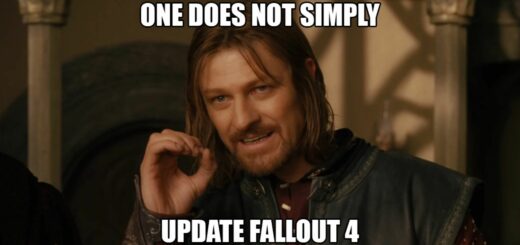ModdingMode – Auto toggle Read-Only for plugins.txt
A Batch file that simply toggles the Read Only tag for the “plugins.txt” file so that you can modify it while modding, and prevent the game launcher from “un-modding” it once launching.
It’s as simple as it seems to be. Done in a few minutes because I was tired of having to “Right Click > Proprieties > Read Only off” and then “Right Click > Proprieties > Read Only on” every time I download a new plugin.
It’s pretty much useless if you use NMM to install your mods, but I’ve done this for myself and I like installing mods manually. If you also like installing this way, this should be good for you.
Sorry for any misspelling or other stuff. Again, this was done in a few minutes and you’ll probably not be looking at it for too long.
As I know downloading a Batch file can be risky and some of you are concerned about safety and stuff, the full text inside the Batch file will also be provided here, so you can copy it from here and paste it by yourself on a text file and then change the extension to .BAT so that it works as it is supposed to.
Any ideas are welcome, but there’s not much that can be done to this tool, because it is as simple as it can be (I guess).
Thanks for using it, and I hope it helps you as much as it is helping me.
Installation:
Just save it right next to your “plugins.txt” file, at “C:\Users\USERNAME\AppData\Local\Fallout4” and run it when enabling plugins.
Source:
QUOTE
@echo off
title ModdingMode for Fallout 4
color 0a
cls
:top
cls
echo.
echo ModdingMode for Fallout 4
echo By MicaelJM
echo.
attrib plugins.txt
echo.
echo If there’s an “R” before the file name, then the file is Read Only, meaning that the file cannot be modified and the game can be played.
echo If there’s not an “R” then the file is NOT Read Only, so you can modify but will need to change it to Read Only before playing.
echo.
echo Read Only will be disabled on the next screen for you to mod it, and will be enabled again once done modding.
echo If you don’t want to disable Read Only now, you can safely close this window.
echo.
pause
cls
goto moddingon
:moddingon
cls
attrib -R plugins.txt
echo.
echo ModdingMode for Fallout 4
echo By MicaelJM
echo.
attrib plugins.txt
echo.
echo Modding mode has been enabled, and now you can modify “plugins.txt” to add your plugins.
echo Once you’re done enabling plugins, press any key to proceed to the next step, where “plugins.txt” will be set to Read Only again.
echo.
pause
cls
goto moddingoff
:moddingoff
cls
attrib +R plugins.txt
echo.
echo ModdingMode for Fallout 4
echo By MicaelJM
echo.
attrib plugins.txt
echo.
echo Modding mode has been disabled, so now you’re no longer able to modify “plugins.txt” and are now safe to play Fallout 4.
echo Press any key to close this window.
echo.
echo Thanks for using my tool 🙂
echo Hope it helped.
echo.
pause
cls
exit