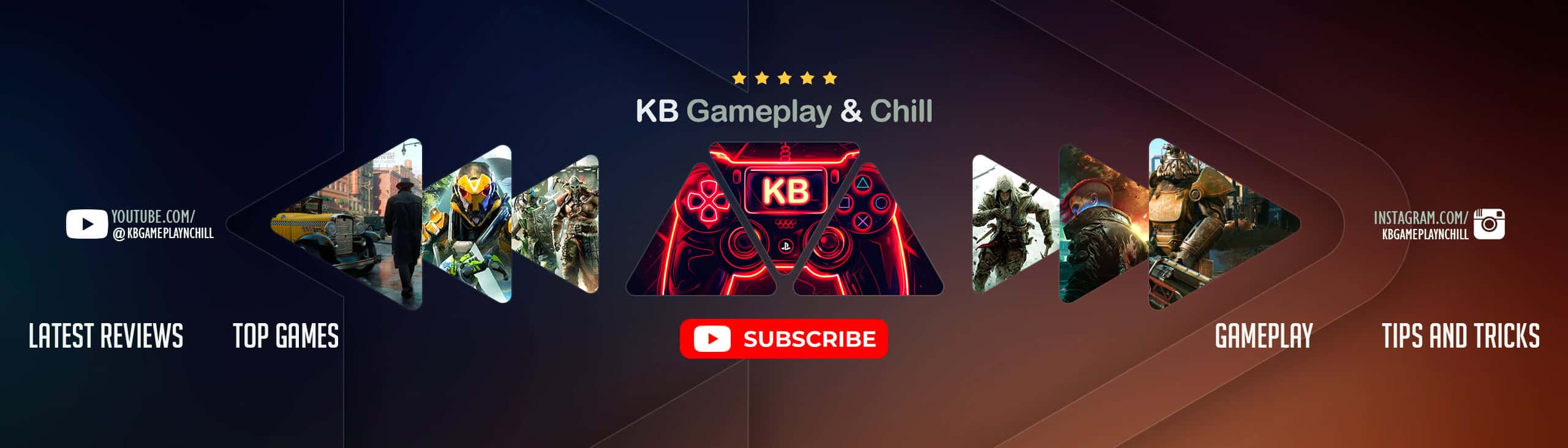Classy Cait – Better Makeup Cleaner Face Textures
What does it do?
This mod replaces the facial textures for Cait. Included are the diffuse (color), normal map (bump details), and specular (shine) textures. (Please Note: There are also two optional files available for download. The first replaces only the diffuse texture, leaving the original bump and shine alone, and the second improves only her lipstick without changing anything else.) My goal was to clean the dirt from her face, clear up her skin a little (though she had only a few flaws originally anyway), and improve her makeup (especially the lipstick/liner!) without changing any of her facial features or drastically altering the way she looks. She still retains some of her scars but has a clearer, cleaner, better makeup’d, and in my opinion classier face. I like to think that these textures are great for after you complete her personal quest.
—————
How was this done?
I combed through every single NPC face texture I could find and hand-selected approximately 50 textures with the goal of picking and choosing the features I thought worked the best to essentially recreate Cait’s face. I combined different parts from several of these textures and carefully compared my progress with her original textures as I put them all together. Please see the comparison images I’ve provided if you’re curious about exactly what changes were made.
—————
How do I use it?
Simply install using a mod manager, or to install manually, drag the contents of the archive into your Data folder, merging if asked to.
—————
How do I remove it?
To remove, use your mod manager again or manually remove them by deleting the following files from your Data folder:
Textures\Actors\Character\FaceCustomization\Fallout4.esm\00079249_d.dds
Textures\Actors\Character\FaceCustomization\Fallout4.esm\00079249_msn.dds
Textures\Actors\Character\FaceCustomization\Fallout4.esm\00079249_s.dds
—————
What mods were used in the screenshots?
I’m currently using Oni Hair Re-Texture, new color version, which makes her hair a bit darker. The eye texture mod I am using is FCO – HD Eyes.
Special thanks to WolfGrimDark for his absolutely lovely Grim Wolf ReShade Presets. The images uploaded here were taken with the Grim Wolf Institute preset, which was tweaked slightly for performance. The DoF effect was pulled from the also beautiful Alone ReShade, specifically Alone.05 (with DoF_SCR).
—————
Please enjoy, and feel free to share your screenshots!
<3 faeriexdecay