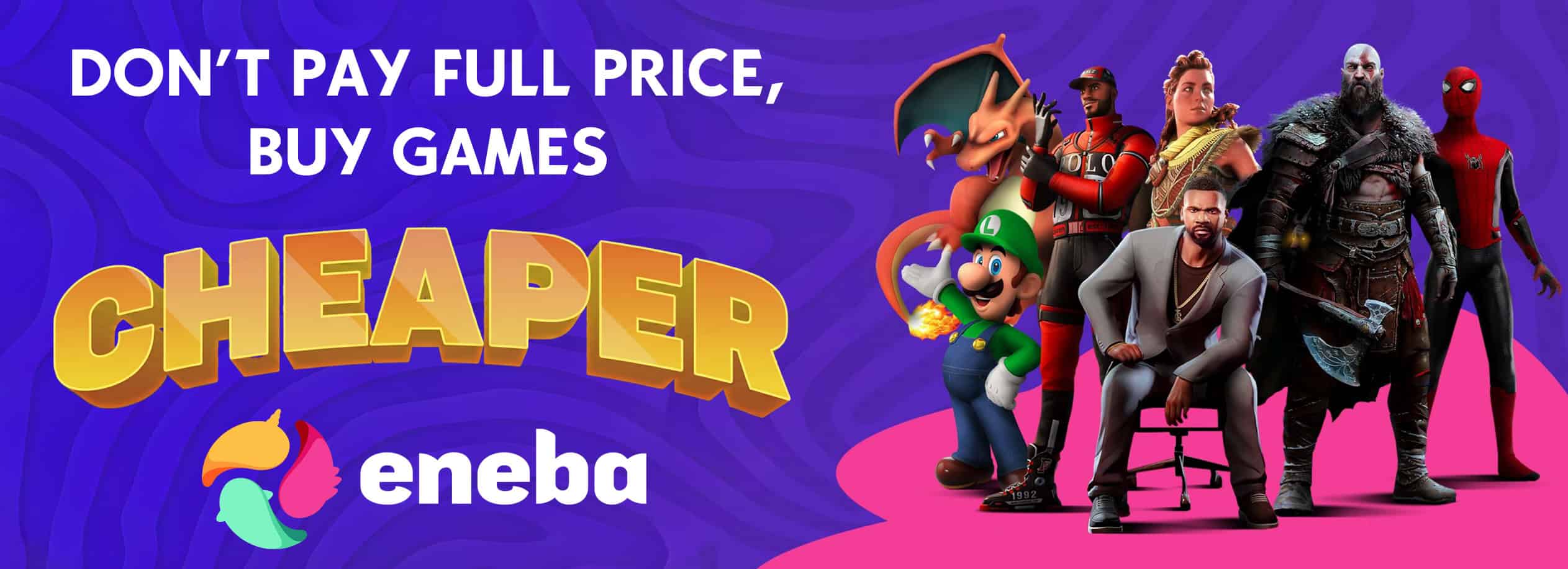Cinematic Sounds – Discovery
What is this mod?
This is the first mod in a series I hope to create. This series will replace the majority of the sounds files in Fallout 4 over time, to those which are more cinematic/generally better. As the first mod of the series and my first overall, this mod is extremely simple and just changes the sound that plays upon discovering a new location to something more fitting to the game.
If you have any suggestions on which sounds you would like me to tackle next, feel free to let me know.
As an FYI, I plan to next change the leveling sounds.
Changelog
v1.1
Added “Shorter” optional file. Sound effect lasts 18 seconds in full compared to 27 seconds of the original.
Added “Shortest” optional file. Sound effect lasts 12 seconds in full compared to 27 seconds of the original.
*NOTE* : Files are not compatible, you may only have one installed at once. Though that should be obvious. : *NOTE*
Preview
Manual Installation Guide
1. Download the .zip file to your preferred location.
2. Extract the .zip file and copy the folder “sound”, found inside “data”.
3. Locate your Fallout 4 Data file, (eg steamapps\common\Fallout 4\Data) and paste the “sound” folder inside.
If you already have a modified “sound” folder, you can use common sense and copy and paste only what you need to.
Edit* : Previously NMM wasn’t working with the mod and there was an issue with downloads. This was likely due to the mod being extremely new and should now not be a problem. So… If you don’t want to play about in your files, consider downloading this through NMM instead. To be honest, you really should be anyway ;).
Remember, if you like it, endorse it!