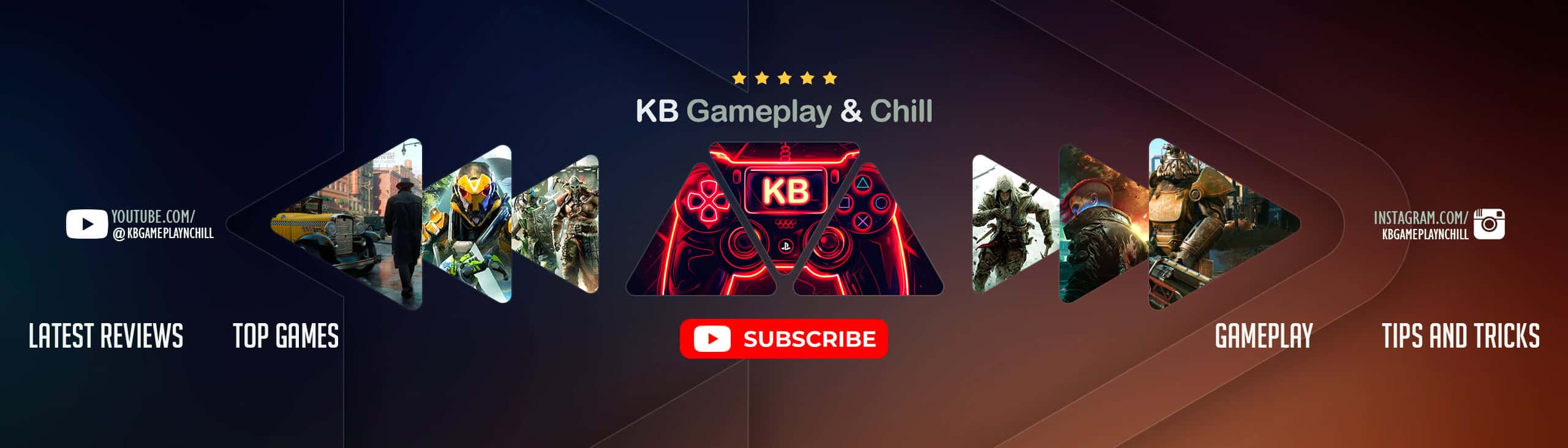Cinematic reshade preset by Ollie90
This is my personal reshade config that I use, as I prefer the game to look more gritty and a bit less colourful – it can also make the game look much better. In my screenshots I am running most settings on high but no godrays, ssao etc because I don’t have a super powerful system.
All you need to do is download the latest version of reshade, found here – http://reshade.me/
Install reshade to your Fallout installation folder.
Then once you have done that extract my file to the folder called ‘reshade’ that should now be in your Fallout folder. Replace the sweetfx.cfg file that is in there with my one. That’s it!
Effects used:
Bloom
HDR
Cineon DPX
Sharpening
Tonemap
Curves adjustment
Filmic pass
etc