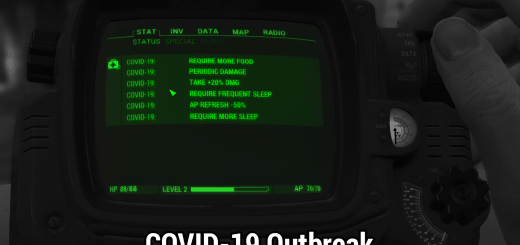Centered 3rd person Camera
***Update 5***
Overhead settings. Thanks goto ThunderCAP.
***Update 4***
I have brought amoveve on and he will be working on this as well. Thank you amoveve for coming onboard to help.
***Update 3***
Try adding the following lines:
f3rdPersonAimFOV=70.0000
fVanityModeMinDist=50.0000
fVanityModeMaxDist=400.0000
***UPDATE 2***
New tweak to improve the zoom when you hold right-mouse button in third person camera. Just add the following:
f3rdPersonAimFOV=90.0000
fVanityModeMinDist=50.0000
***UPDATE***
There has been two slight tweaks to this.
fOverShoulderMeleeCombatPosX=1.0000
fOverShoulderCombatPosX=1.0000
So, you will need to tweak your Fallout4.ini to get this to work. Just add it to the bottom of your Fallout4.ini.
If you like it, endorse it. I will be adding this to a text file for you to download
Bugs:
MAY interfere with the Facial Reconstruction Camera Position. I haven’t been able to duplicate this issue myself.
Use it how you will. No credit or permission needed.
Credits go to amoveve for the new version. This makes it to where you can stay in 3rd person and aim properly. Thank you again, amoveve.
Credits to Fishbiter for the tweak to improve the zoom when you hold right-mouse button in third person camera.