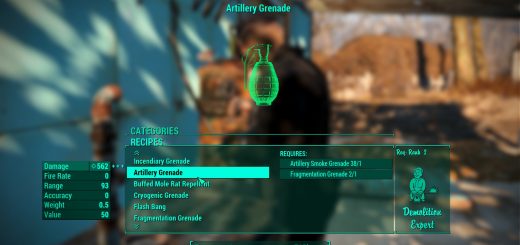Bigger Axe
As requested, a bigger, hernia-inducing axe for you Wasteland Barbarians. Have fun. =)
To install, extract the zipped file using Winrar, or similar program, open my folder, copy, or drag my “Meshes” folder into your Data folder.
NOTE: If this is your first time modding Fallout 4, please be sure to first
modify your Fallout.ini file found in Documents/MyGames/Fallout4.
Using Notepad, or similar program, find the line
”sResourceDataDirsFinal*STRINGS\” and change it to
”sResourceDataDirsFinal=STRINGS\, TEXTURES\, MUSIC\, SOUND\,
INTERFACE\, MESHES\, PROGRAMS\, MATERIALS\, LODSETTINGS\, VIS\, MISC\,
SCRIPTS\, SHADERSFX\”
Then save the ini file, and you will be good to go.