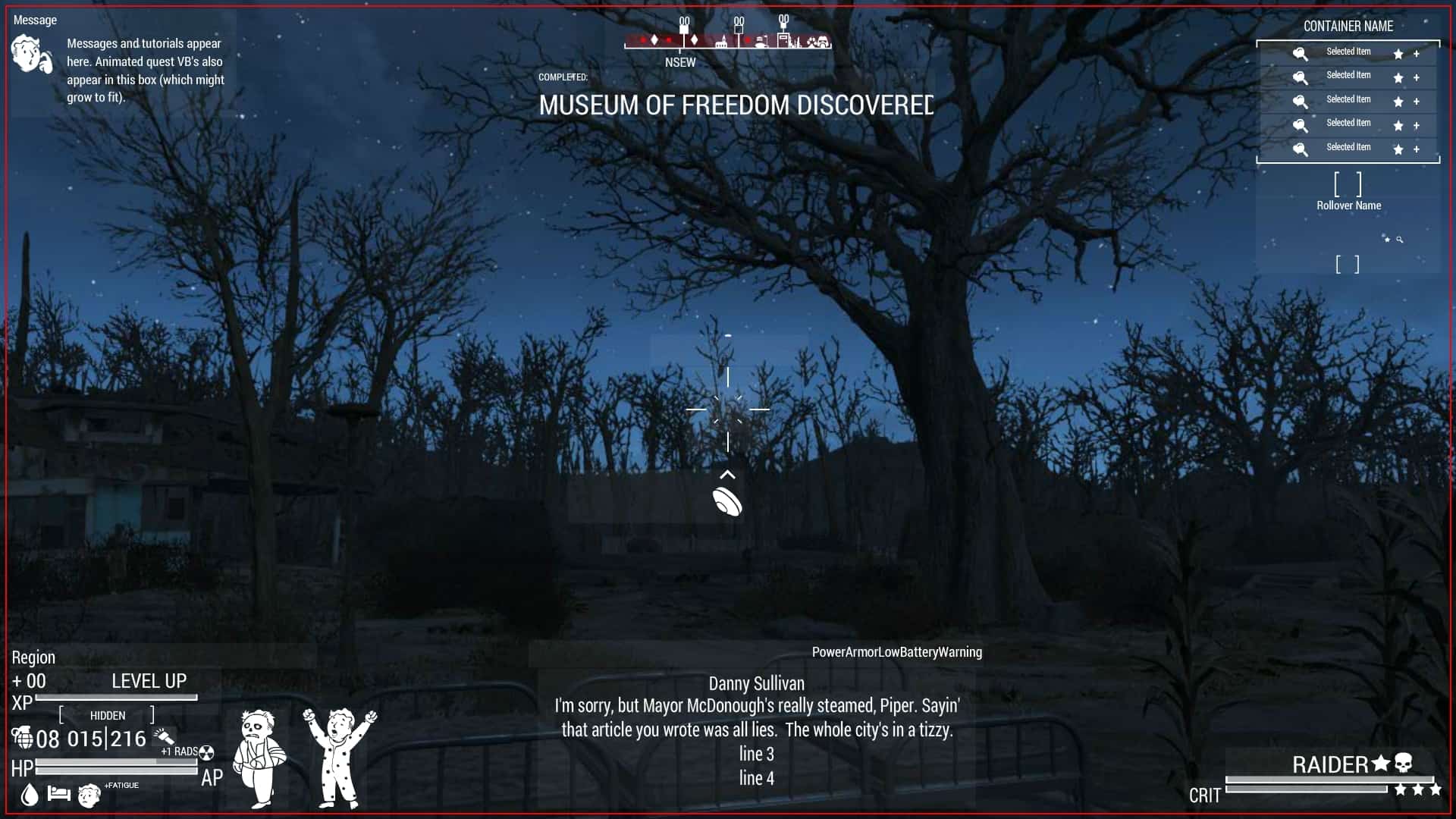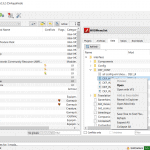
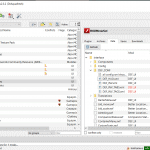
Draq’s Clean and Efficient DEF_UI Preset
A nice, clean preset I made for DEF_UI and decided to share it. Please enjoy!
This gives you a clean, unintrusive preset for DEF_UI. All important information you need is in one spot, and smaller to take less space. Enemy and crit chance is on the right, and the inventory, dialogue, compass, and messages have all been moved out of the way.
Install Instructions
1. Simply download the file
2. Drag and drop the XML into C:\Program Files (x86)\Steam\steamapps\common\Fallout 4\Data\interface\DEF_CONF
3. Overwrite the existing DEF_HUD.xml
4. Done!
Mod Organizer 2 (This is my preference)
1. Simply download the file
2. Open Mod Organizer 2
3. Navigate to whatever profile you are using
4. On the right, select Data, and navigate to DEF_UI\interface\DEF_CONF (A very easy visual reference is posted in images)
5. Right-click DEF_HUD.xml, select “Reveal in Explorer”. (This will immediately open the folder it’s located in, without having to go through the whole %Appdata% search method. Easy visual reference is in images)
6. Drag and drop the mod’s DEF_HUD.xml into the folder, overwrite.
7. Done!
Known Issues
1. Not necessarily an issue with the mod, but with load order. If it doesn’t work, double check you followed every instruction exactly. If you did, check your mod list. Make sure that HUD Framework and Valdacil’s Item Sorting come before DEF_UI. Also make sure that you have installed the needed patches if using DEF_UI and Valdacil’s Item Sorting together. In images you can see my load order, if DEF_UI has the lightning bolt with a plus symbol – and VIS and HUDFramework have a lightning bolt with minus symbols – you did it right. (MO2)
If you still have issue, post it in the posts section – I’ll see it.