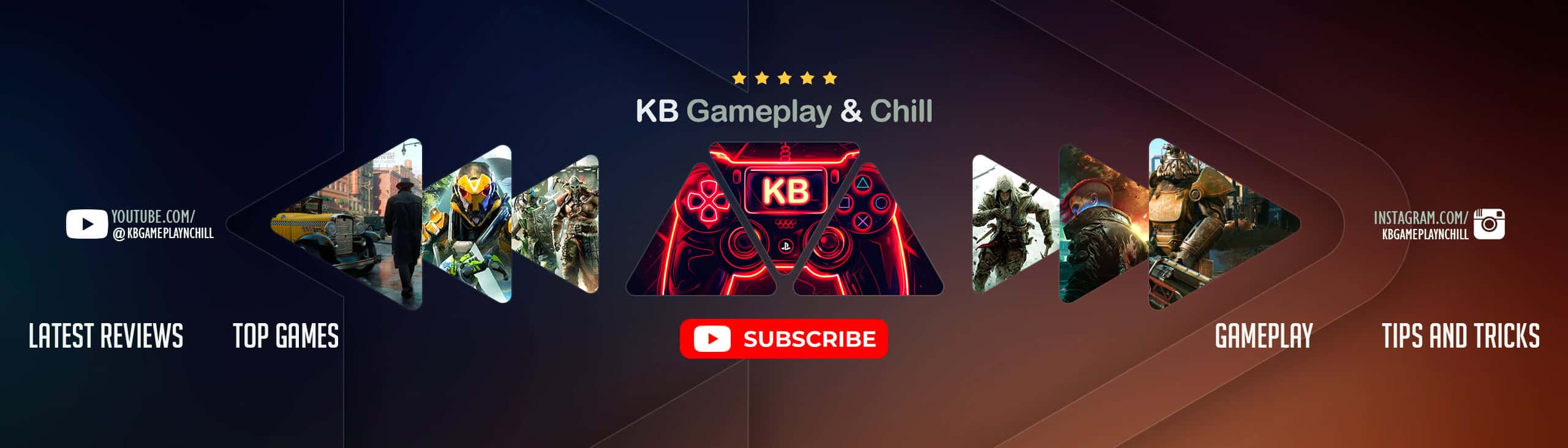Console Commands Compilation
ALWAYS BE CAREFUL WHEN USING THESE COMMANDS. MAKE SURE YOU BACK UP YOUR SAVED GAMES!
This is a custom .xml file for use with Neankas DEF_CM that has been deleted from the Nexus. Neanka has given me permission to include his custom Interface Framework with this mod. I decided to reupload this because this has a lot more features than my original release.
No more batch files clogging up your Data folder! With this mod all .bat
files are not needed just one .xml file in the Interface folder. I will use this for testing and even though it took forever to put
together, it will save me so much time in the future not having to
search for formIDs and typing console commands one by one. Hope it saves
you some time too!
Here is a video showing what can be done by YouTube user Atlas@Gaming
Here is a list of Console Commands available so far:
Note: Make sure to read the descriptions in the console for better information
MISC COMMANDS: Quit Game, Save Game, Load Game, God Mode, Immortal Mode, Toggle AI,
Toggle Combat AI, Toggle Collision, Toggle Detection, Toggle Map Markers
SETTLEMENT: Increase and Decrease Building Limit, Toggle Snapping, Scrap All, Spawn Settlers
WEATHER: Change game time to Noon or Midnight, Change weather conditions to
Clear, Dark Skies, Dusty, Foggy, Misty Rain, Overcast, Radstorm and Rain
CAMERA: Clear Screen Blood, Toggle Flying Camera, Toggle Flying Camera (Time
Stop), Change Field of View, Change Camera Speed, Change Game Speed,
Toggle Menus
CENTER ON CELL: Teleport to The Castle, Diamond City, The Institute, The Prydwen,
Railroad HQ, Sanctuary, Sanctuary (Pre-war) and QASmoke Test Cell
LEVEL: Set Level to 10, 50, 100, 150, 200 or 272
PERKS: Add all Perks including Magazine Perks and Companion Perks (Male and Female)
SPECIAL: Set All SPECIAL to 10
FACTIONS: Add Player to Brotherhood of Steel, Institute, Minuteman and Railroad Factions (Individual)
CHARACTER MANIPULATION: Fully reset HP, Show Looks Menu, Sex Change, Add Ballistic Weave Crafting, Set Carry Weight to 5000
COMPANION MANIPULATION: Teleport Companions to your location (All Companions), Set Affinity to 250, 500, 750 or 1000, Access Inventory Menu, Unequip All Items (Makes any NPC Naked)
SETTLER MANIPULATION: Allow Unmovable Settlers like Mama Murphy to move to other Settlements,
Make Uncommandable NPCs Commandable, Allow Any Settler to be a
Provisioner
NPC MANIPULATION: Restrain, Kill, Kill All, Kill All Hostile, Ressurrect, Unequip All Items (Makes any NPC Naked)
ITEM MANIPULATION: Lock, Unlock and Set Ownership
SCALING: Set NPCs and Items to Various sizes, Bigger and Smaller
ITEMS: Add All Bobbleheads, Add All Magazines, Add 1000 Caps, Add 100 Bobby Pins
WEAPONS: Add and equip every weapon in the game
CLOTHING: Adds every clothing, outfit, helmets, hats and eye wear (I think)
AID: Add 25 Buffs/Drinks (Stimpacks, Rad-away, Rad-x, Nuka Cola Quantum), Add 25 of each Chem and Drug type
WEAPONS: Add 1000 of All Ammo types, Add 20 of each Grenade and Mine type, Add 25 of each Syringer Ammo
ARMOR: Add and Equip Leather, Combat, DC Guard and Metal Armor Sets
RESOURCES: Adds 1000 of each Junk type, Add 100 of each Shipment type, Add 100 of each Crop type
MODPOS: Move items from within the console menu, Precise Item Movements
SPECIAL COMMANDS:
ANIMATIONS: Lots of Animations, Idles, Facial Expressions, Postures and Flavors
LEGENDARY ITEMS: Spawn a Legendary Items Box at your location
POWER ARMOR: Spawn Power Armors and Power Armor Frames
ANY NPC AS A FOLLOWER: Make any NPC into a Permanent Follower
SUPER GOD MODE: Sets Level to 50 and All SPECIAL to 999. Dramatically increases HP, AP, Carry Weight, Heal Rate, Resistances and Damage.
SPAWN WORKSHOP: Spawn a workshop so you can build anywhere.
SPAWN CREATURES: My favorite feature of this mod, Spawn almost every variant of the
following NPCs: Behemoths, Bloatflies, Bloodbugs, Deathclaws, Ghoul