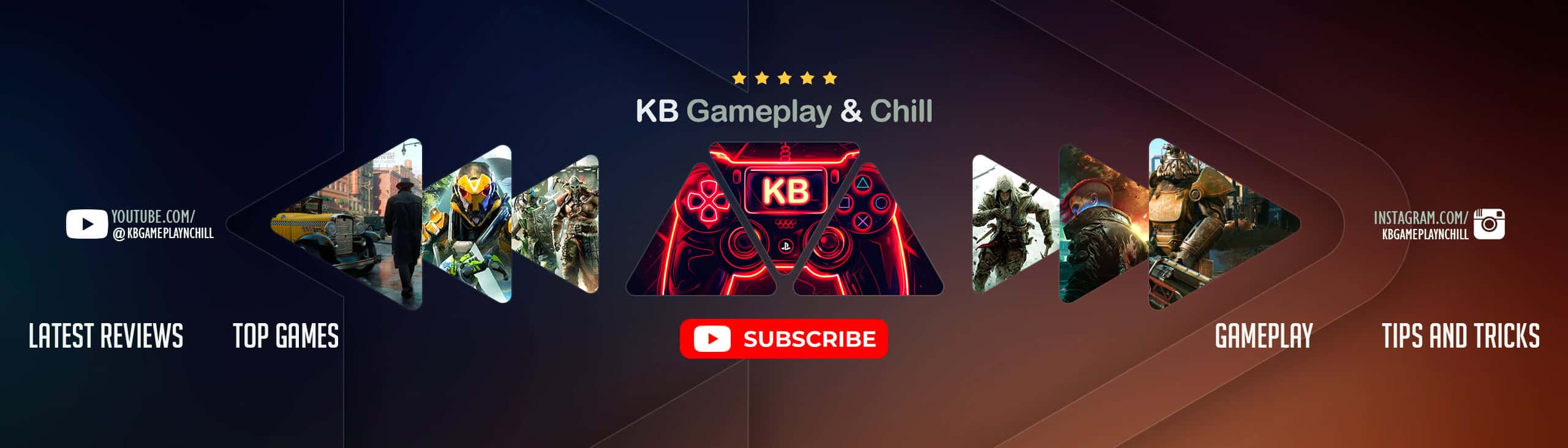Wasteland Grit – Futility
Follow me on Flickr!
Description
I’ve always been a fan of tetrodoxin’s All is Vain ENB for Skyrim. Ever since the release of Fallout 4, I’ve had the goal of bringing the beauty of the All is Vain ENB to the Commonwealth. With permission, I am now able to share a Work in Progress version of my ReShade/ENB preset for Fallout 4, Wasteland Grit – Futility. Built off one of my “dark n’ gritty” Wasteland Grit presets, this version features a LUT created by tetrodoxin, which greatly alters the look of the world. From bright and pale days, to ethereal pink sunsets, to dark and gritty nights, to beautiful character portraits, this preset so far has proven to do a little bit of everything, but does it well. Please note that it is still a Work in Progress, so it will likely change in the future. Currently all color modification is coming from ReShade. In time, I will begin working on translating more to ENB.
Please note that this preset makes use of ReShade’s DoF, rather than ENB. I haven’t been able to obtain the look I want with ENB DoF as of yet. ReShade’s DoF is enabled by default, however I do not recommend playing the game with it on. You certainly can, I just prefer not to. It can be toggled with the END key.
It’s difficult to gauge performance impacts, as this will vary great from system to system, and depends on what hardware, .ini settings, in-game graphics settings, and texture/grass mods each user has. This preset does not use ReShade Ambient Occlusion (I much prefer the newly available in-game settings), therefore it does not carry as heavy a hit as other Wasteland Grit presets. It hits my system by about 5 – 10fps, however I play at a resolution of 3440 x 1440 and use a lot of graphics/texture enhancements.
Installation
Download the latest ENB binary for Fallout 4. Copy “d3d11.dll” and “d3dcompiler_46e.dll” into game folder (where Fallout4.exe is)
Download the latest ReShade Framework and copy the “ReShade” folder and “ReShade.fx” file into the game folder
Download this preset and extract the contents into the Fallout 4 game folder. Yes to overwrite.
Configure the “enblocal.ini” file with your own video memory settings.
The ReShade framework can be toggled in-game with the Scroll Lock key
The ReShade DoF can be toggled with the END key
Not feeling Wasteland Grit – Futility? Check out my other ReShade presets! They can all be used in conjunction with the base ENB preset so you can get the benefits of ENB’s fake light fix!
Credits
tetrodoxin for the wonderful Snapdragon Prime ENB
crosire (ReShade developer), Ganossa (GemFX and configuration tool developer),CeeJay.dk (SweetFX developer), Marty McFly (MasterEffect developer), JPulowski, Ioxa
Boris Vorontsov (ENBSeries)