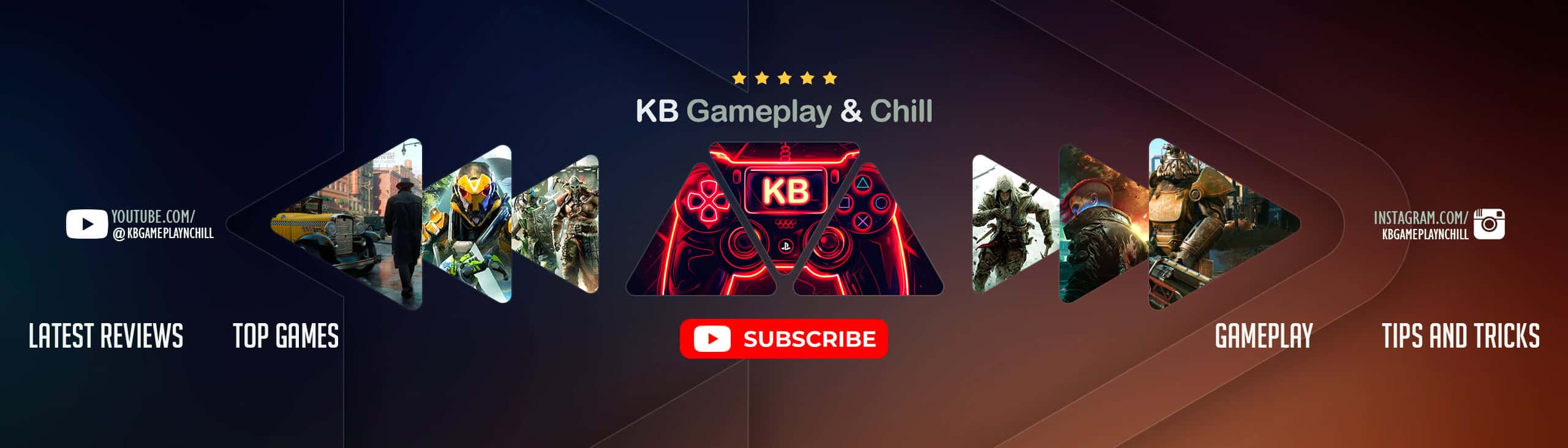Cherry Bomb Dress
Retexture of the Laundered Green, Denim or Rose Dress.
Choose from 3 different replacers.
Laundered Denim Dress – 002075be
Laundered Green Dress – 000eecf5
Laundered Rose Dress – 002075c1
Fashionable Glasses – 000fd9aa
INSTALLATION INSTRUCTIONS:
Pick which dress you would like to replace.
Drag and drop the appropriate ‘Clothing’ folder to the ‘Data/Textures’ folder in your Fallout 4 game directory.
If you haven’t already done this for other texture mods, edit your Fallout4.ini located in My Documents/MyGames/Fallout4
Find the line sResourceDataDirsFinal=STRINGS\,
Change it to sResourceDataDirsFinal=STRINGS\, TEXTURES\, MATERIALS\
UNINSTALL:
Just delete the PrewarDress folder or .dds files inside this folder from the ‘/Data/Textures/Clothing/’ directory where you placed it.
Please share your pictures, endorse and donate if you enjoy!
Do not edit, upload or redistribute this mod without my permission.
Thank you!