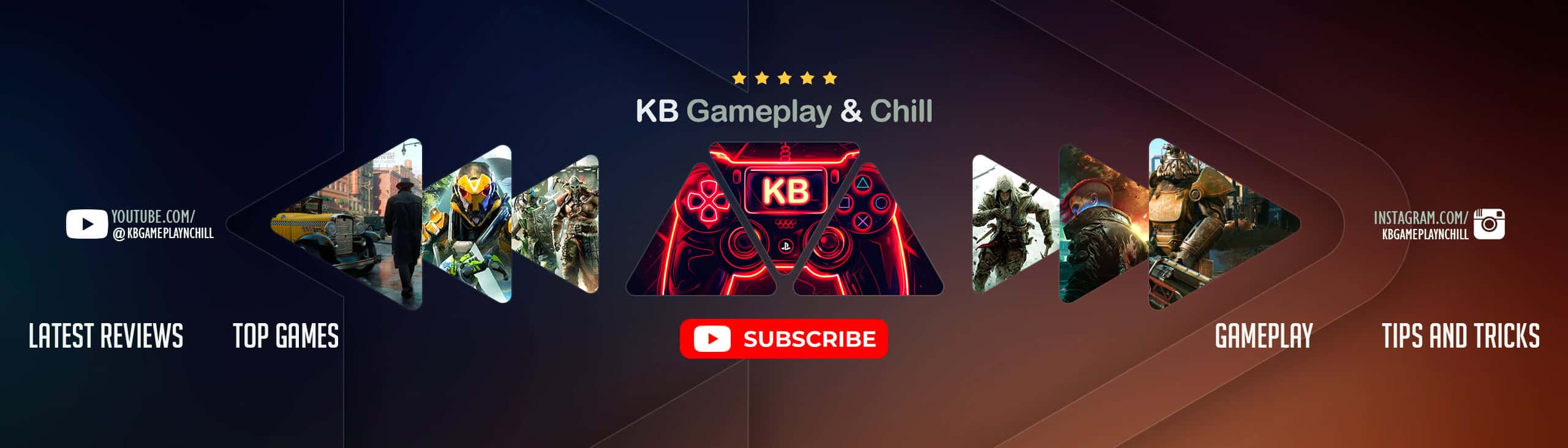Super Helpful Item Tidying – Containers with new names-labels for sorting
Basic Information:
Super Helpful Item Tidying was created for the purpose of providing named containers to help tidy up your storage for all the items you may have collected in your Commonwealth travels. With 24 different names for 8 different styles of containers, my S.H.I.T. mod should be of use for anyone whose item collections could be a bit more anal.
The named containers and some suggestions on how to use them are:
Guns – Store your ballistic guns in here.
Big Guns – Store your bigger guns in here.
Energy Weapons – Store your freakin’ laser beams in here.
Ammo – Store that stuff that makes your guns work in here.
Melee – Store your fun stuff in here.
Mods – Store your mods in here. No, not like S.H.I.T., I meant the in-game weapon and armor mods.
Explosives – Store your even more fun stuff in here.
Chems – Store your nasty secrets in here.
Alcohol – Store your less nasty secrets in here.
Clothes – Store clothes in here, but keep a set to wear.
Armor – Store armor in here, but you should also probably keep a set to wear as well.
Power Armor – Store bits of power armor in here when you get the X-01 set and never use anything else.
Raw Materials – Store raw meat and herbs in here. Or don’t, I’m not the boss of you.
Food – Store cooked meat and sealed foods in here. Mm, delicious rads.
Junk – Store junk in here, if for some reason you’re not dumping it in the workshop.
Notes/Disks – Store all those notes and holodisks you never read or listen to, but totally will one day, honest.
Special Items – Store things that are too special to go into their normal categories.
Misc – Store miscellaneous stuff.
Loadout I – Store a set of armor and weapons you often use here so you can grab it all easily when it’s needed.
Loadout II – Like Loadout I, but with another I. You can have a second set of gear for yourself, or for companions if you’d like.
Loadout III – Like Loadout I, but with two more “I”s for triple the fanciness.
Weapons – If you don’t have the space or resources for separate Guns, Big Guns, Energy Weapons, Melee and Explosives S.H.I.T. containers.
Aid – If you don’t have the space or resources for separate Chems, Alcohol, Food, and Raw Materials S.H.I.T. containers. Also for miscellaneous aid like Stealth Boys.
Apparel – If You don’t have space or resources for separate Clothes, Armor, and Power Armor S.H.I.T. containers. Also for “full outfit” gear like Hazmat Suits.
You can find all of my S.H.I.T. containers in their own category in the workshop menu under Furniture -> S.H.I.T. Containers -> Separate categories for each container style.
A good deal of the container options appear invisible in the menu, but still function perfectly in-game. Just scroll to the right a bit more to find them.
See the image tab if you’re still confused and can’t get your head around this S.H.I.T.
There is an issue with the Wall Safe in particular in that it won’t normally clip to walls like it should. However, you can get around this by using the “modpos” console command. Target the Wall Safe with the console and enter “modpos z 100” to raise it by 100 units – adjust accordingly to however high you want it. Replace z with x and y for horizontal movement – this command is also useful for stacking other containers that normally wouldn’t.
If I find a way to get it to work straight from the workshop, I’ll update accordingly.
Technical-ish Information:
All of the S.H.I.T. containers have had their respawn flags and item lists removed, so they should be safe for storage. My in-game tests have all suggested this is the case, but as always with a S.H.I.T. mod, mods in general, and Bethesda games in general, you should make regular back-up saves just in case.
S.H.I.T. was made exclusively with FO4edit, so if you’re concerned about Snip, it will not be an issue from this mod.
Compatibility Information:
My S.H.I.T. mod required overwriting WorkshopMenu01Furniture [FLST:001B4AAE] to add new categories and sub-categories to the Workshop menu. There may or may not be compatibility issues with other mods that overwrite or modify the same file, frankly there hasn’t really been much opportunity to test it.
I can say for certain, however, that this S.H.I.T. mod is compatible with NovaCoru’s Homemaker – Expanded Settlements – at v1.13, at least.
S.H.I.T. has a conflict with Settlement Supplies Expanded – thanks to UltimateZero for finding it!
If you find compatibility issues with any mods, let me know and I’ll put a note of it here.
Installation Information:
Manual Installation:
Manually handling S.H.I.T. into the right spot on your computer is actually pretty easy. All you have to do is download the mod, extract SuperHelpfulItemTidying.esp, and move it to your Fallout4\Data folder. If you’re not sure where that is, you can find it easily using the following method:
Go to your Steam library page.
Right-click Fallout 4’s entry and hit “Properties”
Click the “Local Files” tab and hit “Browse Local Files”
Double-click the “Data” folder and extract the .esp into it.
Depending on how much you’ve been modding (or if you’re just lucky) you might be done already. To find out, go to C:\Users\*Your name*\AppData\Local\Fallout4 and open “plugins.txt”. If “SuperHelpfulItemTidying.esp” (without the quote marks) is not on the list, add it yourself, hit save and close it.
That’s all there is to it!
Mod Manager Installations:
Install the mod in whatever way your Mod Manager’s readme tells you to. Pretty simple, no?
Thank You:
A huge “Thank you” to NovaCoru who gave me much needed tips on using FO4edit to add new workshop categories and sub-categories – without that help I’d probably still be trying to figure it out – and for creating Homemaker – Expanded Settlements which I reverse-engineered to figure out how to create new containers.